
What will we need
- Computer
- Copy Typer (created by me) (Update: No need to fix Indentation)
- Github Solutions
Here are the solutions of all the programming labs on Codetantra 2021 For 2nd year.
Links to the Programming Lab Solutions
How to get the solution
Go to your desired lab from above links and open the question you want to copy. Now Open the desired lab folder For Example- Lab 3.
Now click on the question number you want to write. It will look like this.
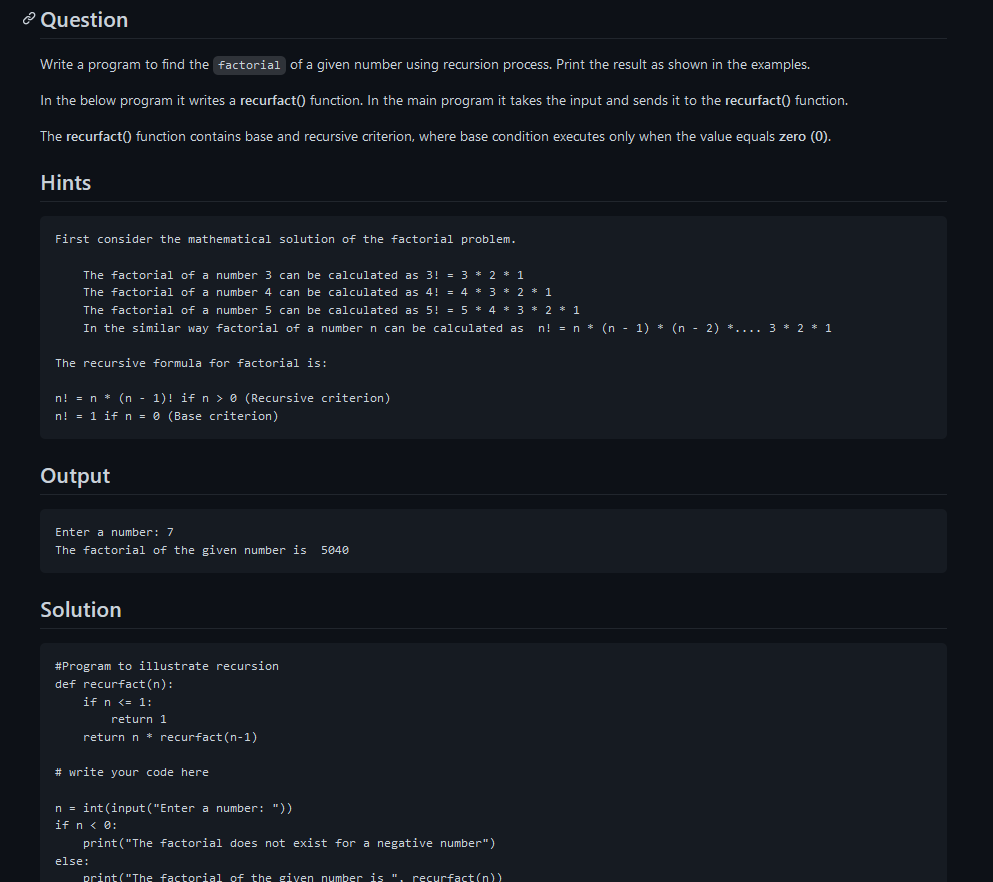
Now you can type the code on codetantra.
How to paste the solution to the Codetantra
First you will need a laptop, Download This Software (Update: No need to fix indentation).
This software will allow you to copy paste the desired code to your codetantra.
Now open the Software and paste the code into the text box as shown below.
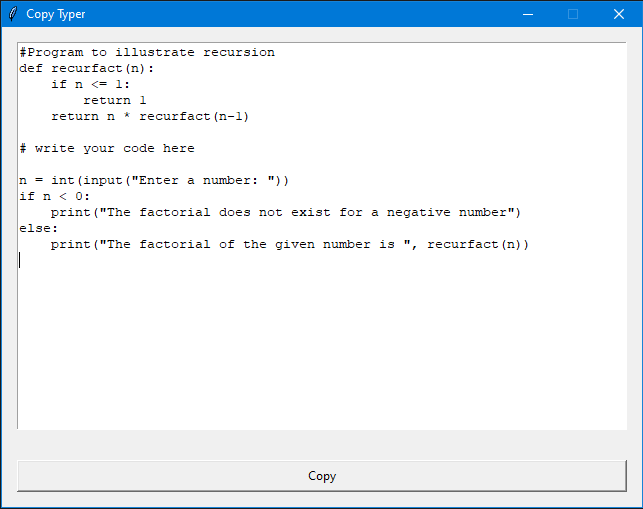
Now click on the Copy Button and Open your codetantra lab and click on the code in your lab and delete everything.
Press CTRL+ALT+V to paste the code on your lab.
To paste another code, repeat the same steps above.
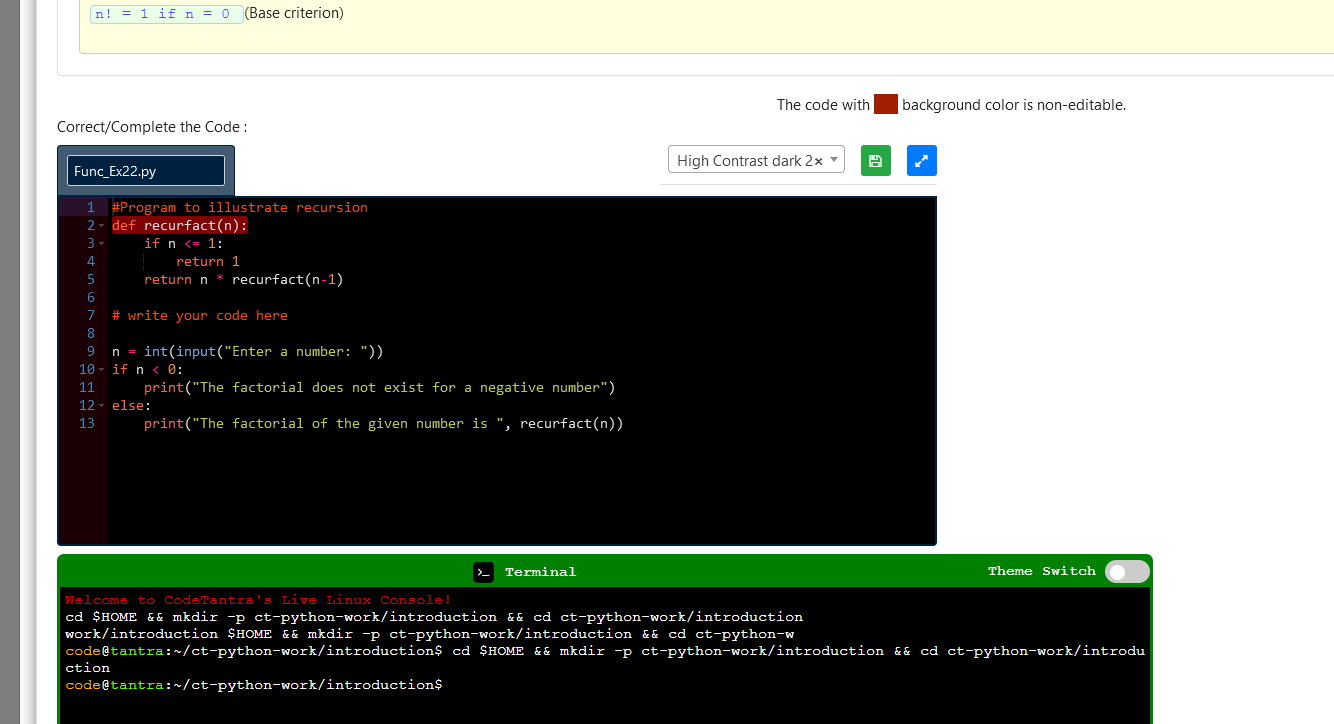
WARNING: I AM NOT RESPONSIBLE IF YOU ARE RESTRICTED OR GET CAUGHT. THIS IS FOR EDUCATIONAL PURPOSES ONLY.
Have a great day.
